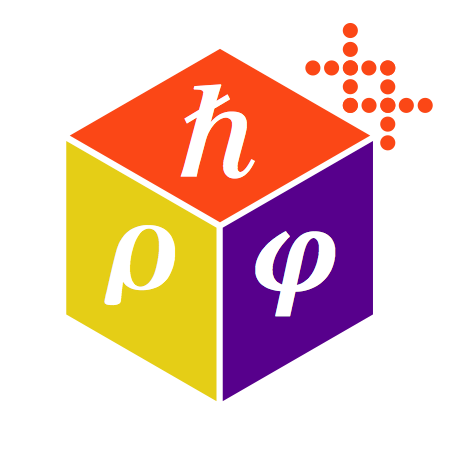King Mongkut’s University of Technology Thonburi
(KMUTT)
HOW TO GET PINCODE INTERNET ACCOUNT
HOW TO GET PINCODE INTERNET ACCOUNT![]() Check your eligibility for the unlimited internet package via https://bit.ly/check64
Check your eligibility for the unlimited internet package via https://bit.ly/check64![]() Log in to the system using your student ID and National ID.
Log in to the system using your student ID and National ID.
Your PINCODE will be displayed here.![]() How to use PINCODE
How to use PINCODE![]() For AIS users
For AIS users
Press *637*7*PINCODE 6 digits# and press call.![]() For TRUE users
For TRUE users
Press *744*99*PINCODE 10 digits# and press call.![]() For DTAC users
For DTAC users
Press *127*PINCODE 15 digits# and press call.![]() PINCODE must be activated within October 31, 2021.
PINCODE must be activated within October 31, 2021.![]() PINCODE cannot be activated after October 31, 2021.
PINCODE cannot be activated after October 31, 2021.
For more information and inquiries, please contact us via Line Official Account “@regiskmutt”